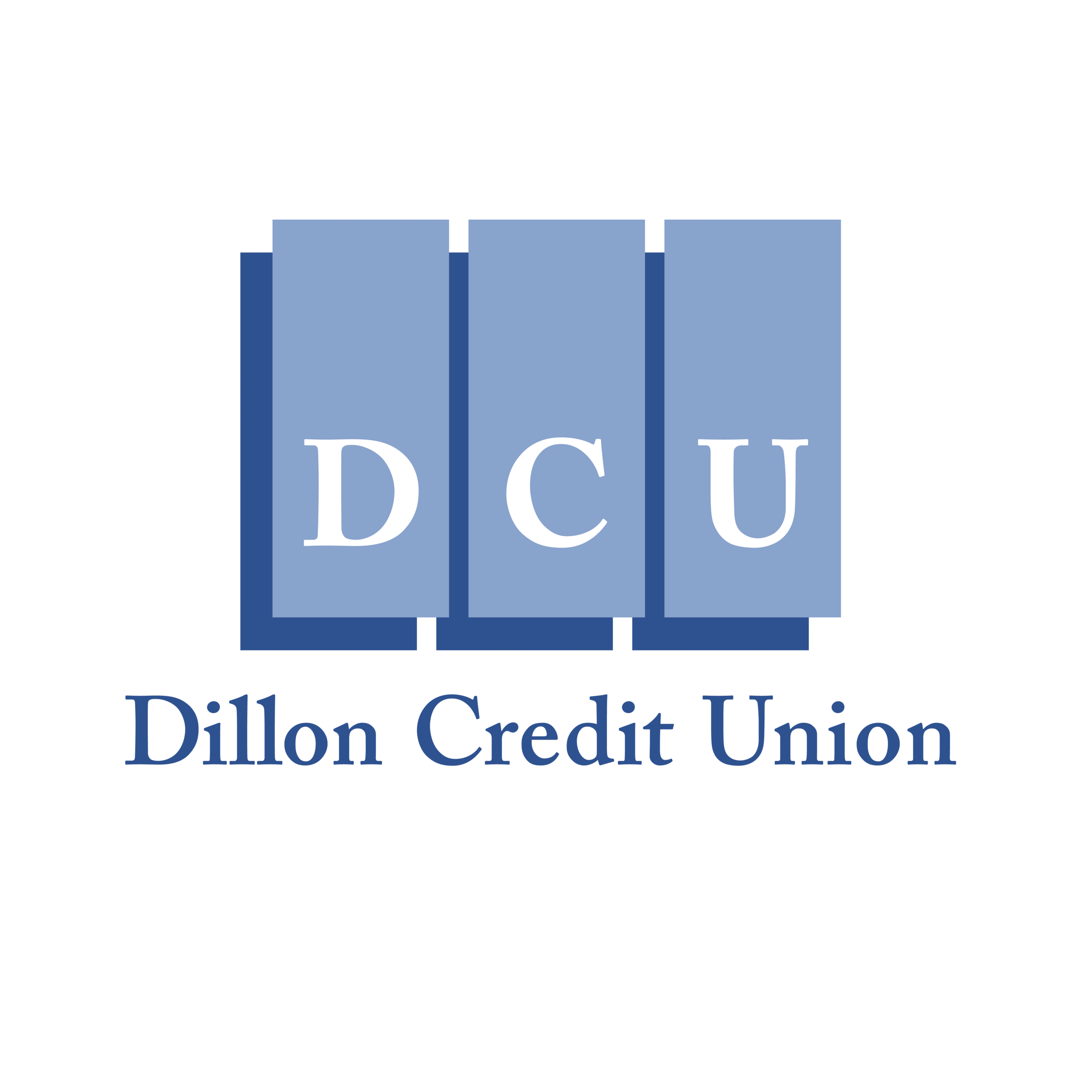Mobile Banking
If you have a smartphone or tablet, whether it is an iPhone, iPad or Android device, you can download and use our convenient mobile banking application for free! Do your banking 24/7. Check balances and make transfers or payments, no matter where you are!
Important Notification from Sharetec Customer Care
Update from Sharetec 1/7/20
We are continuing to roll out Sharetec Mobile 2.1 in order to resolve the transaction history issue on Android devices. Because of all the work and testing involved in this update, we expect the process to take a few more weeks to roll out to every device.
Before your app is updated, you will receive a call from us requesting a designated representative for app testing and approval.
As a reminder, members can still view their transaction history by logging into Home Banking via their mobile web browser. Alternately, at your request, we can add a menu item with an external link to your home banking web site. When clicked, this menu item will open your Credit Union’s home banking web site on the member’s mobile browser, giving them full access to their transaction history on their mobile device. If requested, this item will be added by default as the last item in your app’s menu.
If you would like the Transaction History Link menu item added to your mobile app, please respond to this email.
12/16/19
Due to a recent Android update, the Android version of the Sharetec Mobile Banking app (1.20.79) may not display your members' transaction history. The issue is not affecting all Sharetec customers, and we are hopeful that Android will release a patch soon.
In the meantime, we have been working on a new Sharetec mobile release (2.1) that will allow members to view check images, statements and schedule transfers within the app along with resolving this issue. While we are expediting this new release, it also requires a Sharetec system update, and could take several weeks to implement across our entire customer base.
As an interim solution, members can view their transaction history by using their mobile web browser to log into Home Banking.
Finally, it will help us if you will collect the following information from members if they report this issue:
Phone Model
Android Version
Android Patch Version (sometimes called a Build Number)
Mobile Carrier
We apologize for any issues this has caused for your members and please know that we are working diligently on several fronts to solve the issue. We will update you as we learn more. Thank you for your continuing support.
As always, we can be reached by calling 620-669-8500 or by sending requests to memberservice@dilloncu.com.